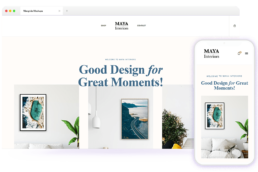S E R V I C E
WORDPRESS WEBSITE DESIGNFOR BRANDS
We provide professional Wordpress web design and development services to eCommerce businesses / eStores in a variety of industries.Excellent WooCommerce Web Design Services
Why a Professional eCommerce Website?
Custom eCommerce Website Development to Meet Your Specific Requirements.
A strong eCommerce website is the foundation of your online retail business, and MADAGE Coders understands the importance of utilizing cutting-edge technology to maximize profits. While remaining agile and completely customizable, our eCommerce solutions provide the best in standard features and functionality.
Whatever your online store sells or how many SKUs you have, there is always a desire to increase sales. In Australia, we offer custom-made eCommerce website development services. We keep checks and balances to make the website look clean to ensure a smooth customer experience on your eCommerce website.
Why Choose Us?
A website serves as an overview of your entire business and everything related.
Stunning Design
It takes only 0.5 seconds for a website to capture the audience's attention. Therefore, we create unique experiences for visitors that entice them.
Unique Design
We don't go for generic designs. Working with us, you will get a 100% unique website design that will stick you out from the competition.
Robust SSL Security
We curate strategies to enhance site security. SSL certification secures data, protects the server-client communication, and builds customer trust.
Fastest Turnaround
Our professional website specialists deliver your first draft within 1 to about fourteen days of your request.
SEO Optimized
The higher your website ranks in results pages, the more traffic and clicks it will generate. Hence, we make sure that your site is optimized meticulously.
Responsive Design
To ensure that your website attracts a wider audience, we design a responsive website design that is accessible across a variety of devices.
How It Works
Get in touch today and turn your ideas into reality!
What they say

Perfect Website
The MADAGE team performed an outstanding job building Maya Interiors new website. Nothing was too much difficulty for them, and they were friendly.
Rapid Development
As always, very accommodating, nothing was too much effort, and the outcome was what I had in mind. You get what you pay for with MADAGE, and the price is reasonable.
Love the entire look!
We have multiple times subcontracted work to MADAGE and have always found them to be quite professional. They are also reliable and always prepared to go above and beyond.
Suitable for everyone.
BASIC
- Custom designed Homepage (2x concepts)
- 10 Custom designed Inner pages
- Interactive and Dynamic Website Design
- Upto 50 - 250 Products
- Upto 10 Categories
- 15 Premium Stock Photos
- 8 Promotional Banners
- 1 Landing Page Design
- Interactive jQuery Slider
$699+
$1200
BEAR
- Custom designed Homepage (2x concepts)
- 10 Custom designed Inner pages
- Interactive and Dynamic Website Design
- Upto 50 - 250 Products
- Upto 10 Categories
- 15 Premium Stock Photos
- 8 Promotional Banners
- 1 Landing Page Design
- Interactive jQuery Slider
$1199+
$2900
BEAST
- Custom designed Homepage (2x concepts)
- 10 Custom designed Inner pages
- Interactive and Dynamic Website Design
- Upto 50 - 250 Products
- Upto 10 Categories
- 15 Premium Stock Photos
- 8 Promotional Banners
- 1 Landing Page Design
- Interactive jQuery Slider
$2999+
$3900
At MADAGE, we aim to not only create visually stunning and high-quality websites, but also ensure that they are optimized for conversions from the start. All of our plans include:
✔️ Cross-browser Compatibility ✔️ Responsive Design ✔️ Complete Deployment ✔️ Fast Load Time ✔️ On-page SEO configuration ✔️ Security Plugins ✔️ Google Friendly Setup ✔️ Optimized Product Images ✔️ Content Network Delivery (CDN)
Need an enterprise-level website development solution?
Get in touch with one of our Mad Brand Manager today!
Frequent questions
We’re not your typical graphic design studio. We’re all here collectively passionate about problem-solving through design. We aspire to create better experiences for the user and resonate equity for the brand.
How do we do it?
We use the power of human-centered design thinking and some madness.
The cost of designing a website in Australia can vary significantly depending on a number of factors, including the complexity of the site, the number of pages it has, the features and functionality it requires, and the overall design and branding. On the low end, you may be able to find a basic website design for as little as a few hundred dollars, while more complex or custom sites can cost several thousand dollars or more. It is always a good idea to get quotes from multiple web design firms to get a sense of the market rate and to find the best value for your money.
There are a few key things to consider when choosing a website design company in Australia:
- Experience: Look for a company with a track record of designing high-quality websites that meet the needs of their clients.
- Portfolio: Review the company’s portfolio of past projects to get a sense of their design style and capabilities.
- Services: Make sure the company offers the services you need, such as responsive design, e-commerce functionality, or SEO optimization.
- Communication: Choose a company that is easy to communicate with and responsive to your needs.
- Pricing: Consider the cost of the services being offered, but also keep in mind that the cheapest option may not always be the best value.
- Reviews: Read reviews and testimonials from past clients to get a sense of their experience working with the company.
- Meeting in person: If possible, try to meet with the company in person to discuss your project and get a sense of their team and working style.
There are a few key ways to measure the effectiveness of your website design:
- User experience: Is the design easy to navigate and use? Do users find it intuitive and enjoyable to interact with
- Conversion rate: Is the website effectively converting visitors into customers or leads? You can track this using tools like Google Analytics.
- Traffic: Is the website attracting a sufficient amount of traffic? You can track this using tools like Google Analytics.
- Branding: Does the design accurately reflect your brand and convey the right message to your target audience?
- Mobile compatibility: Is the website mobile-friendly and responsive on different devices?
- Load time: Is the website loading quickly and efficiently?
Search engine optimization: Is the website ranking well in search engine results pages (SERPs)?You can use a combination of these metrics to get a sense of the overall effectiveness of your website design.
To design a website that is mobile-friendly, you should follow these best practices:
- Use responsive design: This means that the layout and content of your website should adjust automatically to fit the screen size of the device it is being viewed on.
- Use large, easy-to-tap buttons: Small buttons can be difficult to tap accurately on a small screen, so make sure your buttons are large enough to easily tap with a finger.
- Keep content brief and to the point: Mobile users tend to have shorter attention spans, so make sure your content is concise and easy to scan.
- Use large, easy-to-read fonts: Small fonts can be difficult to read on a small screen, so use large, clear fonts to improve readability.
- Optimize images for mobile: Large images can slow down page loading times on mobile devices, so make sure to optimize your images for the web.
- Test your design: Use a mobile emulator or test your website on a variety of actual mobile devices to make sure it looks and functions as intended.
There are a few key things you can do to ensure that your website is search engine optimized:
- Use relevant, high-quality content: Make sure the content on your website is relevant to your business and valuable to your target audience.
- Use relevant keywords: Choose keywords that are relevant to your business and incorporate them into your website’s content, headings, and metadata.
- Use clean, valid HTML code: Search engines have a easier time crawling and indexing websites with clean, valid HTML code.
- Use descriptive, concise titles and descriptions: Make sure the titles and descriptions for your pages are descriptive and concise, as they will be used by search engines to understand the content of your pages.
- Use header tags appropriately: Use H1 tags for main headings and H2-H6 tags for subheadings, and make sure they accurately reflect the content of the page.
- Use alt tags for images: Alt tags provide a text description of an image, which can be read by search engines and used to understand the content of the page.
- Use internal and external links: Linking to other pages on your website and to external sources can help search engines understand the content of your page and improve its ranking.
There are a few things to consider when choosing colors and fonts for your website:
- Branding: Use colors and fonts that are consistent with your brand’s style guide. This helps to create a cohesive look and feel for your website.
- Audience: Consider your target audience when choosing colors and fonts. Different colors and fonts can evoke different emotions and associations, so choose ones that are appropriate for your audience.
- Readability: Make sure the colors and fonts you choose are easy to read. Avoid using too many different fonts and make sure the text is legible against the background color.
- Contrast: Use high contrast color combinations to make sure your text is easy to read. For example, black text on a white background or white text on a dark background.
- Layout: Consider the layout of your website when choosing fonts. Some fonts are easier to read at larger sizes, while others are more suitable for small text.
- Personal preference: Ultimately, the colors and fonts you choose should be ones that you like and that you feel reflect your brand’s personality. Experiment with different options until you find the ones that work best for you.
To add multimedia elements, such as videos and images, to your WordPress website, you can use the built-in media library or upload files directly from your computer. Here’s how:
- Log in to the WordPress dashboard.
- In the left-hand menu, click on “Media” and then “Add New”.
- Select the files you want to upload by clicking on the “Select Files” button. You can also drag and drop files into the designated area.
- Once the files have finished uploading, you can add titles, captions, and alternative text to each file.
- Click on “Publish” to add the media to your media library.
To add the media to a post or page on your website, follow these steps:
- Create a new post or page, or edit an existing one.
- Click on the “Add Media” button above the text editor.
- Select the files you want to insert from the media library, or upload new files using the “Upload Files” tab.
- You can then adjust the size and alignment of the media using the options in the right-hand panel.
- Click on “Insert into post” to add the media to your post or page.
You can also use plugins or extensions to add multimedia elements to your website. For example, the “Video Embed & Thumbnail Generator” plugin allows you to easily embed videos from YouTube, Vimeo, and other video hosting services.
A clear and effective website navigation is essential to help visitors find their way around your website and access the content they are looking for. Here are some tips to create a clear and effective website navigation:
- Keep it simple: Use a simple and intuitive navigation structure with clear and descriptive labels. Avoid using too many levels of navigation or too many links in the menu.
- Use consistent design: Use a consistent design for your navigation menu, with the same font, size, and style for all menu items. This helps to create a cohesive look and feel for your website.
- Use a standard layout: Use a standard layout for your navigation menu, such as a horizontal top menu or a vertical side menu. This makes it easy for visitors to find their way around your website.
- Use drop-down menus: If you have a lot of content, you can use drop-down menus to organize your navigation into categories. This helps to keep the main menu concise while still allowing visitors to access all of your content.
- Use search: Include a search function on your website to allow visitors to quickly find specific content.
- Test and refine: Test your navigation with different users to make sure it is easy to use and understand. Use this feedback to refine and improve your navigation as needed.
Overall, the goal of a website navigation is to make it easy for visitors to find the content they are looking for and to understand the structure of your website. A clear and effective navigation helps to create a positive user experience and can improve the overall success of your website.
A content strategy is a plan for creating, publishing, and managing content on your website. It helps you to define your goals, target audience, and content themes, and guides the creation and distribution of relevant and valuable content. Here are some steps to create and implement a content strategy for your website:
- Define your goals: What do you want to achieve with your content? Do you want to drive traffic, generate leads, or increase sales? Defining your goals will help you to determine the type of content you need to create and the channels you should use to distribute it.
- Identify your target audience: Who is your content for? What are their interests and needs? Understanding your target audience will help you to create content that is relevant and valuable to them.
- Develop a content calendar: A content calendar helps you to plan, schedule, and organize your content. You can use it to map out your content themes, topics, and formats for each month, week, or day.
- Create a content inventory: A content inventory is a list of all the content on your website, including the pages, blog posts, and other types of content. This can help you to identify gaps in your content and opportunities for improvement.
- Create a content production plan: A content production plan outlines the process for creating, publishing, and promoting your content. It should include roles and responsibilities, workflow, and deadlines.
- Measure and optimize: Use analytics tools, such as Google Analytics, to track the performance of your content and identify areas for improvement. Use this data to optimize your content strategy and make adjustments as needed.
Overall, a content strategy helps you to create and distribute valuable and relevant content that supports your business goals and resonates with your target audience. It is an essential part of a successful website and can help you to achieve your objectives and drive engagement.
There are several ways to measure the success of your website design:
- User engagement: Look at metrics such as time on page, page views, and bounce rate to see how well your website design is keeping visitors engaged and interested in your content.
- Conversion rate: Measure the percentage of visitors who take a desired action, such as making a purchase or filling out a form, to see how well your website design is converting visitors into leads or customers.
- Traffic: Track the number of visitors to your website and where they are coming from to see how well your website design is attracting traffic.
- Search engine rankings: Use tools like Google Search Console to track your search engine rankings and see how well your website design is helping you to rank for relevant keywords.
- User feedback: Ask your visitors for feedback on your website design, either through surveys or by monitoring comments and reviews. This can give you valuable insights into what is and isn’t working for your audience.
- A/B testing: Use A/B testing to compare different versions of your website design and see which one performs better in terms of user engagement and conversion rate.
Overall, the success of your website design should be measured based on how well it helps you to achieve your business goals and meet the needs of your target audience. Use a combination of metrics and feedback to get a comprehensive view of how your website design is performing.
LET'S DO IT 🚀
The only thing that can hold us back is our Imagination.
Reach out to us today & turn your ideas into reality.